In this page I’m going to present you some programs that can be used by
children as school projects…
Here I’m only going to put some information but in activities for children’s
literature you will be able to see some work ideas applicable to some books.
But before I recommend you to enter in the following
link and visualize the video, because it is so interesting about the ICTs at
school:
https://www.coursera.org/course/ictinprimary
https://www.coursera.org/course/ictinprimary
Mindomo: Revolutionize
the way your students think and develop their
own ideas and concepts Through mind mapping, teachers can guide students not
only to master a great variety of concepts, but to develop essential learning
and thinking skills: generating new ideas; synthesizing and structuring
information; problem-solving; decision-making; using evidence to support their
claims; accurate planning.
Glogster: What do you want to learn? Canvas freedom
allows expression to take over: mix text, audio, video, images, graphics and
more from your files, our pre-designed graphics, or around the web using the
inbuilt Web picker browser, yielding high-impact content with simple elegance.
There is
another called BITESLIDE that is very similar to Glogster, here I put the web
side.
http://goanimate.com/
wordcloud: A
word cloud is an attractive way
of visualising a large chunk of text in a more pleasing way. It shows the most
frequent words used throughout the text. The larger the text, the more commonly
it was used. It’s a good way of seeing which words are used the most in any
piece of writing.
Here are just a few ideas on how you could use Wordcloud in the classroom:
Guess the book
Use to introduce a topic
Comparing different newspapers
Use to analyse the content and gist a longer written
text, especially with exam or higher level groups
To introduce new vocabulary or to memorise new
vocabulary/vocabulary lists
Revision of key topics and vocabulary
To give presentations without reading from a sheet and
just using prompts
Encouraging creative writing from a selection of key
words from a word
Storybird: Write.
DIGITAL
STORYMAKING:
LITERACY
BUILDER:
THREE
DIVERSE FORMATS:
CREATE
ASSIGNMENTS FOR ANY SUBJECT.
Your words. Our art. Amazing
stories.
Simple tools help you build
books in minutes. Let the art inspire and surprise you as you write. Readers
will encourage you along the way.
DIGITAL
STORYMAKING:
Unique illustrations spark creativity. Book-building
makes students feel like “real authors.”
LITERACY
BUILDER:
Develops enthusiastic writers and readers while
teaching media literacy and online social interaction.
THREE
DIVERSE FORMATS:
Students can create unlimited art-inspired picture
books, serialized longform stories, and poetry.
CREATE
ASSIGNMENTS FOR ANY SUBJECT.
Make assignments and lessons to engage your students,
or simply allow student-directed writing time. Three distinct writing formats
create endless possibilities.
Google
Earth: this is a
program that a lot of people know but they don’t realise all the things we can
do with it, specially in schools. so i recommend it to teach and explore our
world.
http://sitescontent.google.com/google-earth-for-educators/ this a link for educators that talks about google earth, how you can use it in class...
And here if you want to enter directly to google earth https://www.google.es/intl/es_es/earth/ (it's better to download it because you can do more thing and save the work you've done)
Imovi: this is a program for tablets and is useful to edit videos.
It is presented for ipads but I notice that there are programs very similar for other tablets.
OR
Imovi: (to use with the ipad) While one of the more difficult tasks in Foed 3010, students are truly
excited when it comes to developing an educational movie for their final
project. There are a variety of ways of using student and teacher created
movies in the classroom. Children of all ages enjoy making a creating
educational movies. In using iMovie in your classroom you are not only teaching
students how to make a movie, but you are teaching them the value and time
spent in creating a project. Students are proud of their hard work and have an
apperication for how much effort goes into Hollywood films.
Directions
for the movie will be discussed in class. Below you will find the rubric that
will be used to evaluate your movie. Lights,
Camera, ACTION!
Ideas for using iMovie in the classroom
|
||
Create aDigital
book summary
|
To produce
a videocast about current events
|
To create
a movie that depicts different parts of speech
|
Slideshow from the Zoo
|
Use to
create a movie that depicts proper classroom behavior
|
Create a
sigh language movie
|
To capture
and assess oral readings
|
To record
a conference with a subject matter expert
|
Have
students record and edit their school play
|
Create a
movie on life skills
|
Expose
students to different types of culture by creating video documentaries
|
Create a
video field trip
|
Record a
Radio/TV Show
|
video of
students presenting proper behavior
|
Many more
|
OR
Trailer maker:
What sets our video production service apart from the
competition, is the fact that all the videos and intros we produce are based on
professional quality video templates made for Adobe After Affects. This way you
get to enjoy a video presentation that uses advanced effects and 3D rendering
only possible by using a professional grade video software. To start creating
your video, pick a template that you like. After uploading your content, you'll
have a HD video ready within 30 minutes. You will be able to download a video
file that you can share on Youtube, Facebook or your own website.
Issuu: With over
19 million publications, Issuu is the fastest growing digital publishing
platform in the world. Millions of avid readers come here every day to read the
free publications created by enthusiastic publishers from all over the globe
with topics in fashion, lifestyle, art, sports and global affairs to mention a
few. And that's not all. We've also got a prominent range of independent
publishers utilizing the Issuu network to reach new fans every day.
More programs that I found on the internet
(I don't really try them, so I post them in case is useful for you and I will research more about them sooner):
Programming Online tools for children
(I don't really try them, so I post them in case is useful for you and I will research more about them sooner):
Programming Online tools for children
Scratch great website of MIT has its own language, easy to use, to make it easier to create the students their own interactive stories, animations, games... in addition, everything can be shared on the web!
Hackety HackIdeal for
beginners: this
site gives you the basics of the programation from scratch, your tools are
simple and available Support
Light-BotEspecialmente suitable for children, who may not
be able to understand more advanced concepts of programming. The goal is to
control a robot using commands...
LogoUno. Is one of the best programming
language for students, enabling them to enjoy great results from operations simples.
SimpleA free and
simple programming language: challenges, tips and games.
StencylIdeal for those / who is not ready / as
to learn code (although also has an encoding option). You can create your own
iOs and Flash.
Games with Stencyl. Great SodaplayUna programming tool online with thousands of examples
that explore and enjoy, inspiring you and venturing towards your own creaciones.
Game MakerAdecuado to a wide range of users with
different levels of knowledge programming languages. It is a downloadable and
free platform with which you can create your own games.
Codeacademy, this program is you because
focusing on the user or the user of a single mode: allows each student to
progress through lessons to measure their own progress; You can also
communicate with others within the same plataform.
Programming, logic and basic computational
mathematics to solve problems in a very interesting 3D programming environment
when creating animations and games.
Alice: Using an innovative programming environment to support the creation of 3D animations, the Alice Project provides tools and materials for teaching and learning computational thinking, problem solving, and computer programming across a spectrum of ages and grade levels.






.jpg)





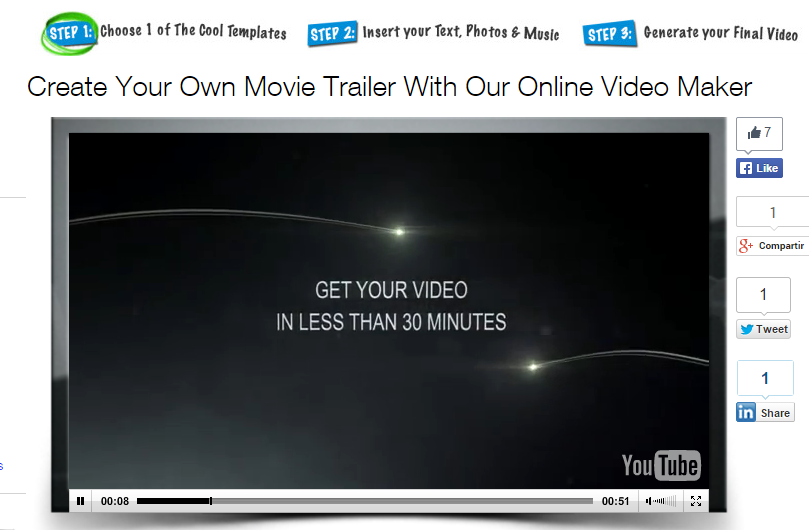

No comments:
Post a Comment